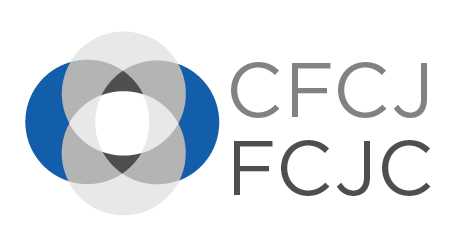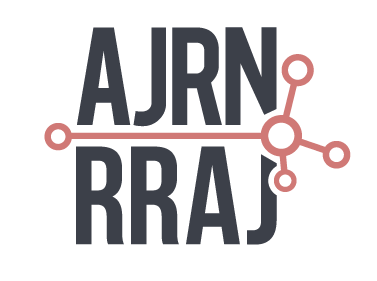Inventory of Reforms
BC Court Services Online (Electronic Filing)
Year:
2005
Description:
BC Court Services Online service offering a method for litigants to file and access their court documents online.
Status:
Permanent implementation
Jurisdiction:
British Columbia
Court:
BC Supreme Court (Civil)
Provincial Court (Small Claims)
Body Responsible:
Ministry of Attorney General
Timeline:
December 2004: CSO launched
July 2005: Legislative rules to facilitate e-filing came into effect
October 2005: E-filing component introduced in Kelowna as part of CSO
2006: E-filing expanded to 6 other registries, including Vancouver
2007: E-Filing went live in 16 registries
December 2008: Registered users can e-file to all court locations in the province
Publications:
Accessing Court Documents Online (Justice Education Society, 2010).
Supreme Court of British Columbia: 2010 annual report (Supreme Court of British Columbia, 2010).
Court Services Online, News Release, Court Services Online e-filing available June 4th (16 May 2007).
Electronic filing with the Courts of British Columbia: Progress to date (British Columbia. Ministry of Attorney General, 2007).
Electronic Filing with the Courts of British Columbia; Progress to Date (Government of British Columbia, 2008). [Electronic Filing]
Development:
The e-filing pilot project was commenced in Kelowna through Court Services Online (CSO) in October 2005 and included Provincial Court and Supreme Court civil filings. The pilot was expanded in 2006 to 6 other registries, including Vancouver. In 2007, e-Filing went live in 16 registries. As of December 1, 2008, registered users can e-file to all court locations in the province. Registries that support e-filing are also scanning paper-filed documents to move the courts closer to complete electronic court files. As of 2007, judges of the Court have been processing e-Filed orders and viewing court files on-line.
Purpose:
One of the strategic goals of the BC Government is the provision of electronic web-based transactions to facilitate the interaction of the public and businesses with government services and court services. Court Services Online (CSO) is part of an electronic court services project designed to develop web-based services to facilitate interaction with the court registries across our province (Electronic Filing at 1).
Description of Reforms:
The e-filing service allows registered users of Court Services Online to submit electronic court documents to the Civil Supreme and Provincial Court registries. In order to e-file, you must have a registered account with CSO or BC Online, accept the User Agreement and have a registered card against the account. For information on how to register, click the Register link from the CSO Home Page, under the Services menu.
The service fee to e-file a document is $7.00 per package. A package can consist of 1 or many documents that all relate to the same court file number.
In order to e-file each account must first accept the User Agreement. If you already have a CSO account, the account manager must accept the new User Agreement on behalf of the account before users in the account can access e-filing. New accounts also must accept the User Agreement in order to access e-filing on the CSO website. E-filing is available for most Supreme Court Civil and Provincial Small Claims documents. For restrictions on which documents can not be filed, refer to Supreme Court Rule 69 (5) and Small Claims Rule 22.
Documents submitted by e-filing must be in PDF format and no bigger than 8MB. Reader enabled electronic forms are available free of charge online through filing or you can access them from the following links; Supreme Court Forms and Small Claims Forms.
E-filing is a simple process and can take less than 3 minutes to complete. If you would like to see the process of filing to an existing file and creating a new file, watch our two online demos found on the CSO Home Page. Once you e-file your document, you can retrieve your electronic filed copy of the document via your CSO account (Electronic Filing at 1-2).
Revision History:
This summary was last reviewed in Aug 09, 2012