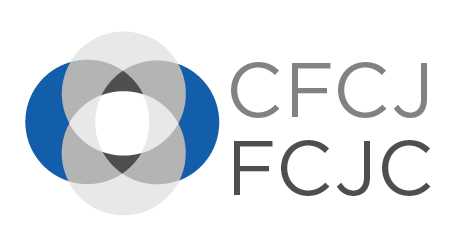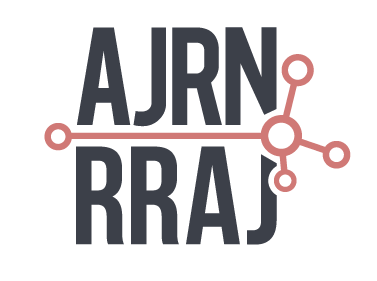Inventory of Reforms
BC Court of Appeal Case Tracking and Management System (WebCATS)
Year:
2004
Description:
BC Court of Appeal’s on-line case-tracking and case-management system
Status:
Permanent implementation
Jurisdiction:
British Columbia
Court:
British Columbia Court of Appeal
Body Responsible:
British Columbia Court of Appeal
Timeline:
2004: WebCATS launched
2006: Digital Audio Recording System (DARS) added to WebCATS
Publications:
Jennifer Jordan, The Administraive and Information Technology Environment of the Supeior Courts Judiciary
WebCATS
BC Court of Appeal Annual Report
Development:
WebCATS, a web-based case-tracking and case-management system, was implemented at the Court of Appeal in 2004. It replaced the previously existing DOS-based system, CATS (Court of Appeal Tracking System), which had been used for 20 years for scheduling, rota, and case-tracking functions.
Purpose:
To modernize systems and take advantage of technology to ensure that the Court is responsive to the needs of litigants.
Description of Reforms:
WebCATS is a standard case-tracking system with screens for initiating information, (case profile), party information, filings, court and chambers appearances. In addition, there is a rota, or sitting schedule, which is prepared using an inexpensive tool called SmartRoster (which was designed as a scheduling tool for volunteers with church and community organizations). Both schedulers for court and chambers each have their own scheduling module.
A. Rota
There are 23 judges in the Court of Appeal — 15 full-time judges and eight part-time (supernumerary) judges… [R]egular judges sit about 20 weeks out of the year and supernumerary judges sit 10 weeks a year. There are vacations in the summer, at Christmas, and one week around Easter. Once the calendar for the sitting year is determined, the judges are rotated into their sitting weeks. Based on the number of judges available, the number of full divisions (three judges) and chambers (one judge) is determined. The names of the judges are entered into WebCATS and this rota becomes the basis for several other features, including the scheduling and appearance screens.
Reports can be created, based on a sitting day or week. The staff use these reports to prepare the material that has to be circulated to the judges 2-3 weeks in advance of the hearings.
Judges use WebCATS to check their schedules and to see which cases they are assigned to. Their access also allows them to review individual files before the hearing.
B. Scheduling
There is also a scheduling function in WebCATS. The judicial scheduler can enter the system and search for available time for court or chambers. When deciding to schedule a matter, the scheduler can then click and view the time allotted for each case (the Court of Appeal schedules court hearings for a fixed time period; i.e. two hours or four hours). There is some room for overbooking, but generally the four-hour court day is scheduled for four full hours of hearings.
C. Electronic Documents and Statistics
In future, it is anticipated that all necessary documents, including all reserve and oral judgments on a file, will also be part of the WebCATS system. With this achievement, judges would no longer need paper documents in order to review files.
In addition to reports for the court lists, WebCATS also has a statistical component, which is reviewed monthly so that progress can be monitored on the completion of cases. An Excel spreadsheet provides year-to-date information as well as a comparison with the previous year’s information for the same period.
Any delay statistics are calculated using an Access database. Yearly delay statistics are tabulated and collected by the Canadian Judicial Council’s Appeal Courts Committee. Ad hoc reporting can be done for specific projects — for instance, the number of self-represented litigants is increasing, so to assist with the processing of these cases, it is possible to sort them by type (i.e. family or criminal cases) and to assign appropriate time to hear these appeals.
D. Create Documents
WebCATS also has a feature which allows a user to create a document and then store it as a filing. For instance, there are certain documents which are sent out with every new filing. There is a letter to the lower court judge indicating that an appeal has been filed. It is simple to go into the “create document” list, select the document and enter the file number. The template for the letter comes up, with the standard information pre-filling the form, and the user enters any other relevant information. Bail documents are created this way. They are then stored in WebCATS and available for review through the filings screen in WebCATS.
Administrative and IT Environment at 8-9
Digital Audio Recording System (DARS)
A Digital Audio Recording System (DARS) was introduced into British Columbia in 2006. Digital recording captures the courtroom audio on a computer hard drive, thus eliminating the need for physical storage (such as audiotapes) and relying instead on memory capacity on servers. Requests for the audio from a specific proceeding can be burned to a CD easily…
To access the audio, a judge goes to a special screen in SCSS and requests a transfer of the digital audio to the individual computer. Once the judge clicks a time stamp in the court clerk’s notes, the digital recording player opens and the judge just has to click playback and the audio will start to run at the exact place in the audio where requested. Judges find this extremely useful as a means of confirming testimony when writing judgments…
In addition to the recording function of DARS, court clerks could synchronize their notes (called minute sheets) with the recording, by using WebCATS as the vehicle for taking and storing the minute sheets: noting the progress of the hearing such as indicating the names of the speakers, when the court breaks for lunch, and any orders or directions given by the Court. The minute sheets are included in every paper court file as a record of the proceedings; they are now also stored in WebCATS, separately for each hearing.
Once the infrastructure was designed, enhancements were made to WebCATS to allow the clerk’s minute sheet to form part of the court hearing screen. It works by letting the clerk open the minute sheet designated for the scheduled court or chambers hearing through WebCATS…
Once the recording begins, hitting “enter” places a time stamp (linked to the audio) in the minute sheet and the court clerk continues making notes. Only milestone points in the submissions are noted, such as to identify changes in speaker or when breaks are taken. At the conclusion of the hearing, the court clerk then has notes that can be edited accurately and record the time elapsed for the hearing.
The digital recording product used is called “For the Record” (FTR). The player looks like a tape deck, with buttons for “play,” “fast forward” and “stop”. To open the audio, any user (such as a judge or judicial assistant), opens the relevant minute sheet from WebCATS and clicks any of the time stamps. This starts the player, which pops up on the screen.
If judgment is reserved, the judge can access the audio recording through his or her office computer. The judgment transcriber can also access the audio for the purpose of preparing any oral judgments. The court clerk can access the audio to confirm orders made at the hearing. If a party wants a transcript of the proceedings, outside transcribers will produce a transcript of the proceedings from a CD issued by registry staff.
Administrative and IT Environment at 10-12
Future Developments
Recent years have produced a good working relationship between the judiciary and Court Services. The Court of Appeal has created its own infrastructure and has very little need to ask Court Services for support. However, one area where this is changing is e-filing; the Court of Appeal has been left behind on this project because it was a Court Services project implemented to streamline the processing of documents in the province’s largest courts (the Supreme Court and Provincial Court). The separate infrastructure of the Court of Appeal technical environment and, again, the small size of the Court have hampered its participation in e-filing.
However, early on in the Court Services Online project, the Court of Appeal was added to the internet portal. WebCATS proved a beneficial product for online access and has been able to provide both civil and criminal information online. With the online presence, WebCATS provides an opportunity to easily incorporate e-filing.
Plans are underway to add the Court of Appeal to the e-filing project. Once this Court is part of the e-filing infrastructure, documents already collected will be stored in WebCATS. With the addition of a scanning project, most of the documentation collected by the Court of Appeal can be stored in electronic form. This should reduce the flow of paper in the Court of Appeal, but it will not eliminate it; some judges still want to read a paper document and do not want to read from a computer screen.
Revision History:
This summary was last reviewed in Apr 09, 2013